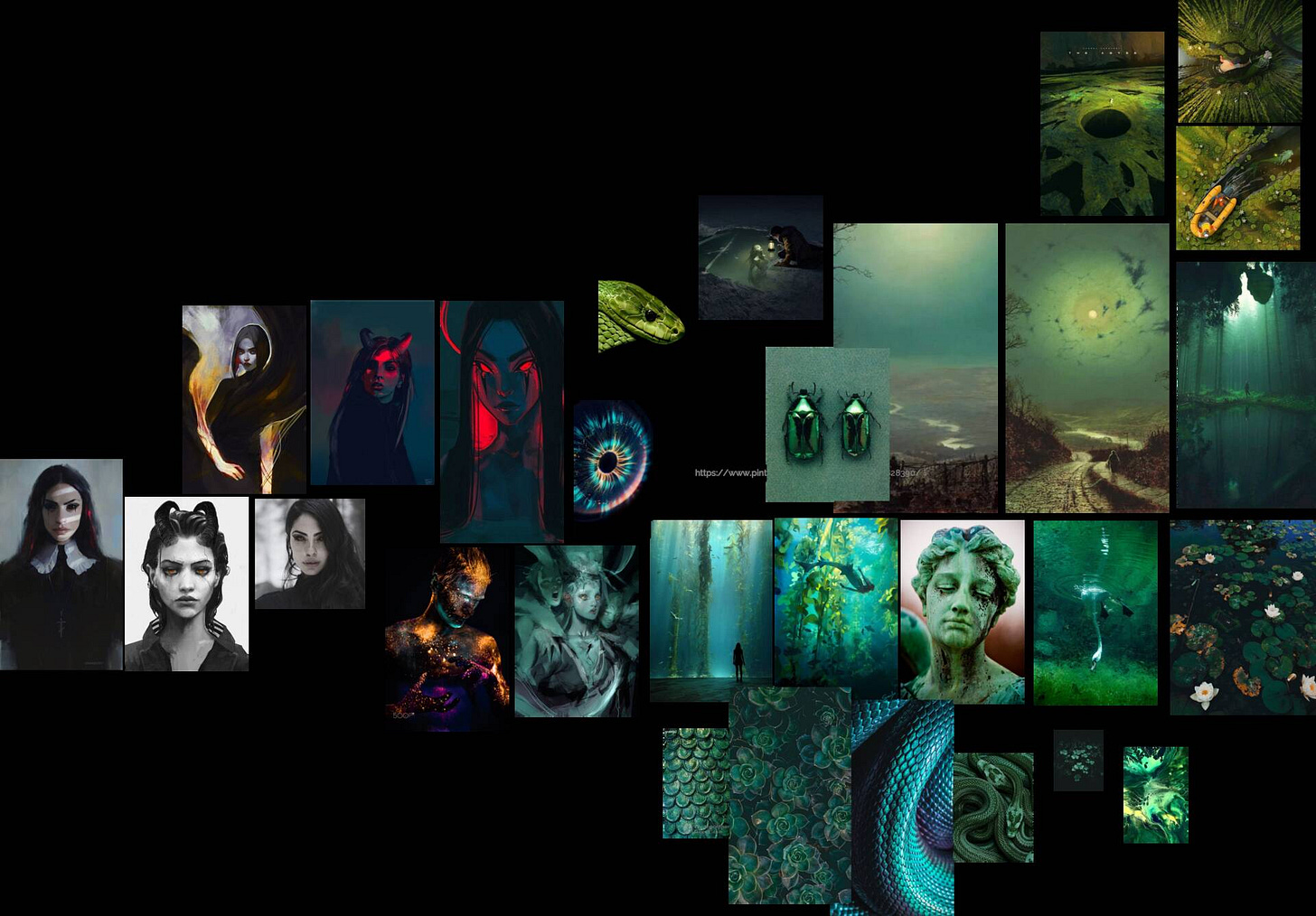I have been fascinated by the abilities of computers to construct three-dimensional scenes and objects since I was 14 years old. This fascination led me to explore various fields such as civil engineering, architecture, film-making, web development, and game development – all of which extensively utilize 3D tools. As advancements in mixed reality continue to emerge, our capacity to comprehend, create, and modify 3D spaces will become increasingly valuable.
With my creative partner @snayss, we founded Codercat Studio to share our mutual love for visual computer art. We have a diverse range of work, including physical performances, WebGL websites, and art apps.
As part of the Mars College, we have been organizing an event called 3D Night where people give talks, share knowledge, and showcase their work. This course is a continuation of that event with a more serious dive into some of the topics.
[See Gravity Sketch VR workshop highlights from the speakeasy last year]
The goal of this course is to develop an understanding of the craftsmanship behind modern visual effects production, as well as to learn about fascinating tools that can be used in your own creative process.
Course Outline
History and techniques of Visual Effects
In this lecture, you will learn about the first image magicians who laid the foundation for modern visual effects and cinema. You will also discover how visual effects predate modern cinema and explore some of the traditional techniques that were used to create illusions in moving images.
Visual Concept Development
We are going to learn how 3D tools can assist us in visualizing our ideas. Additionally, we will explore several visual development techniques, such as mood boarding, storyboarding, sketching, and blockout.
Polygonal Modeling
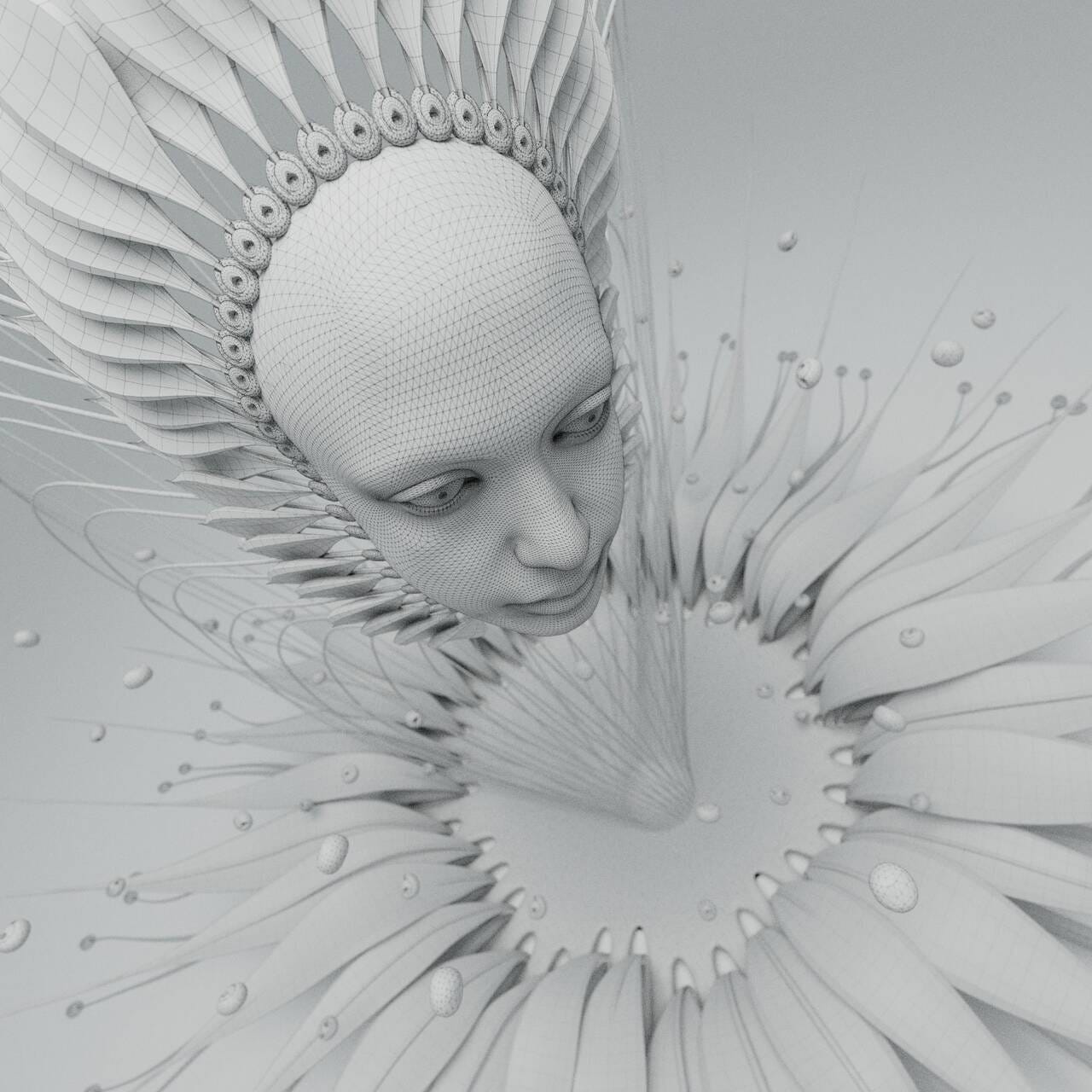
Polygonal modeling is one of the fundamental skills for people who want to feel comfortable working with 3D shapes. It enables you to create 3D models out of simple shapes intuitively and efficiently. However, this skill does require a certain level of craftsmanship. To get there, we are going to look at polygonal modeling tools and techniques available in Blender, such as extrude, bevel, insert, sweep and others.
Through hands-on experience, you will learn about 3D primitives, polygons, and vertices, as well as how to manipulate them to achieve your artistic or engineering goals.
Digital Sculpting

Digital sculpting is a more recent technique for creating and manipulating 3D shapes, specifically designed to offer a more intuitive approach to working with organic forms. In this guide, we will explore the fundamental principles of digital sculpting in Blender and how to utilize these techniques for cleaning up meshes of 3D scans.
Rendering
In this section, we are going to learn about:
Various types of rendering engines
Path tracing, camera projection, and rasterization
The graphics pipeline, understanding shaders, and how the GPU works
Shaders, textures, cameras, and lights in Blender
3D Scanning (Photogrammetry)
Photogrammetry is the process of creating 3D models of real-life objects from a series of photographs.
In these sessions, you will:
Gain an understanding of the process and tools used in photogrammetry reconstructions.
Explore various use cases, with a specific focus on graphics and films.
Engage in hands-on sessions where you will create and process your own 3D scans.
Real time rendering with Unreal Engine 5
Unreal Engine (UE) is a state-of-the-art game engine that allows users to create photorealistic real-time experiences in a short amount of time. UE5 introduces two fascinating technologies - Nanite and Lumen - that enable the rendering of polygonal meshes with millions of polygons and realistic reflections and light bounces.
In this course, you will learn:
Scene layout and whiteboxing techniques
How to use megascan assets for rapid world building
The basics of using Blueprints
Creating animations and multi-shot tracks with the Sequencer
Real-time rendering with the Movie Render Queue
Image and video processing with ffmpeg
ffmpeg is a Swiss army knife of video processing. We are going to learn how to convert an image sequence to video and video to an image sequence on any operating system.
In the process, we will also learn about the command line, different types of image formats, video containers, and encodings.
Making interactive scenes on the web with Three.js
Three.js is a JavaScript library for creating interactive 3D experiences inside a web browser. We are going to learn how to use it to showcase our 3D work. Specifically how to:
Set up the development environment.
Basics of JavaScript, HTML, and the web.
Basics of Three.js: camera, lights, materials, and loading assets.
Self-hosting content on your own site
Now you are a 3D artist capable of creating amazing visual content. What do you do with all of this content? Of course, you want to share it with others on Mars Space!
Video Editing with DaVinci Resolve
DaVinci Resolve is the best free video editing tool out there. In this session, we are going to learn the fundamentals of video editing and color correction.
Fundamentals of digital compositing with Fusion
Compositing is the process of overlaying synthetic elements onto live-action video in a seamless manner. Compositing tasks include green screen removal, camera tracking, rotoscoping, color correction, object removal, and other. One could consider compositing as akin to using Photoshop for videos.
Almost every movie you see on screen today involves some degree of compositing.
In this section, we will learn how to integrate your 3D models into real-life footage. We will also cover the basics of rotoscoping and removing objects from videos.
Course Requirement
Attendance for a 2-hour session twice a week.
Recommended laptop with Windows 10-11 and NVIDIA 1080 or above.
Mouse or drawing tablet.
Note: While it is possible to partially complete the course on a Mac or other computer, please note that some software may not function properly or require the purchase of expensive licenses.
Notes
This course is still in active development and the outline is subject to change.